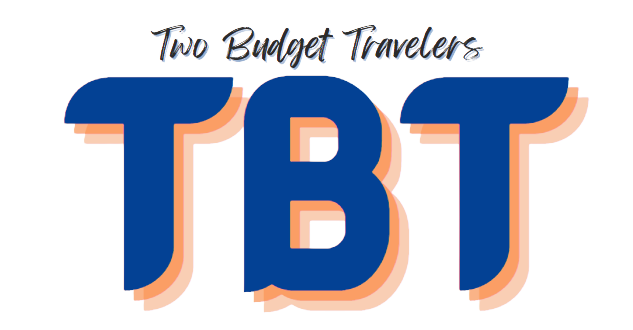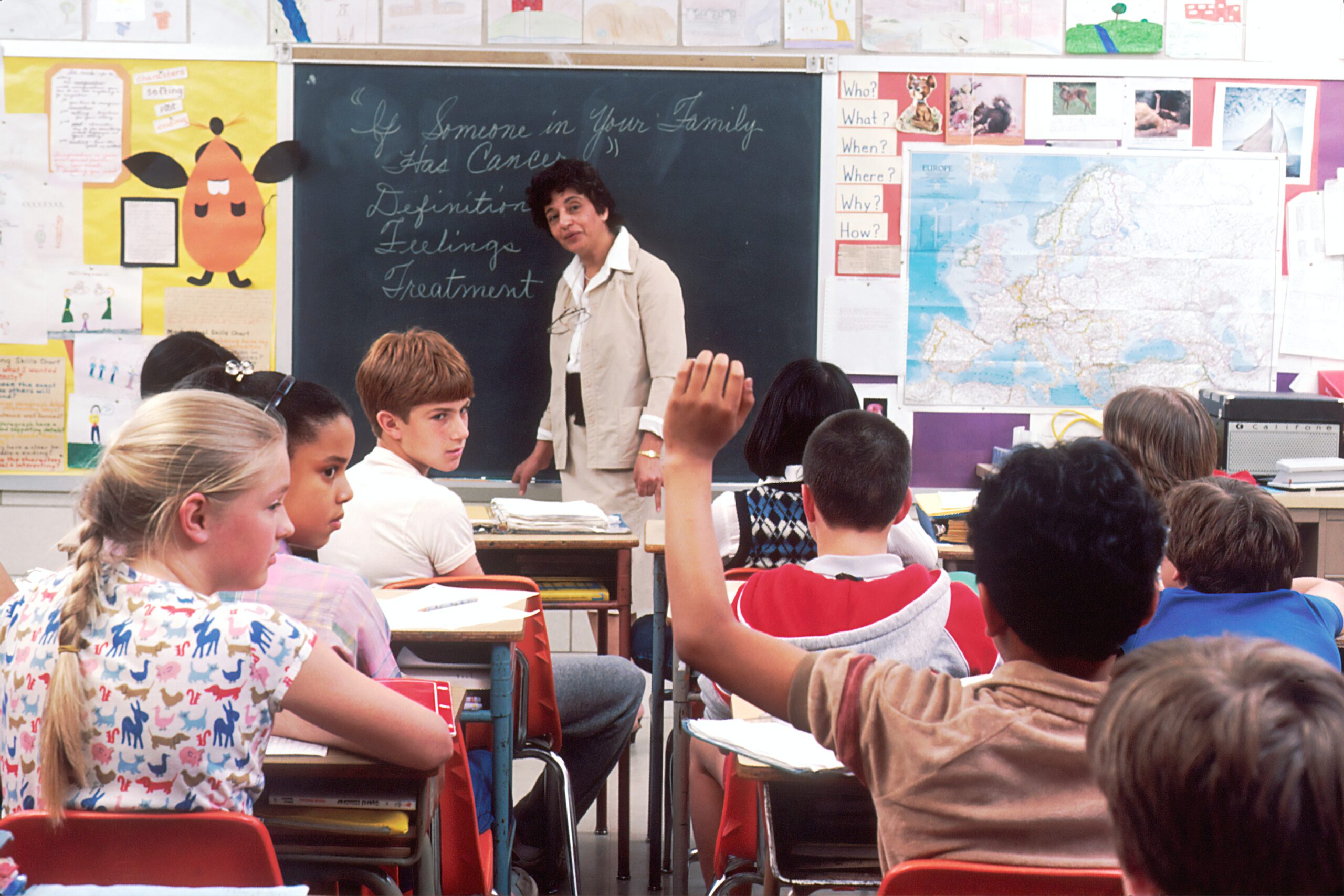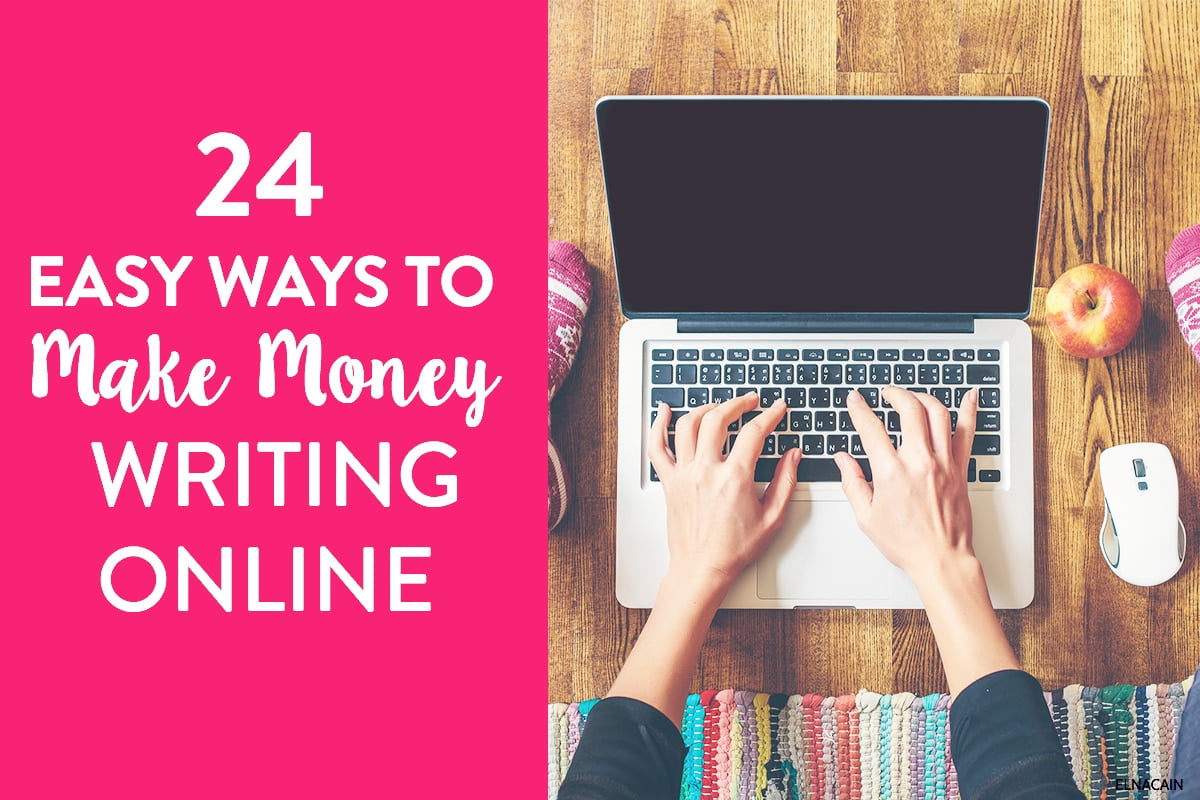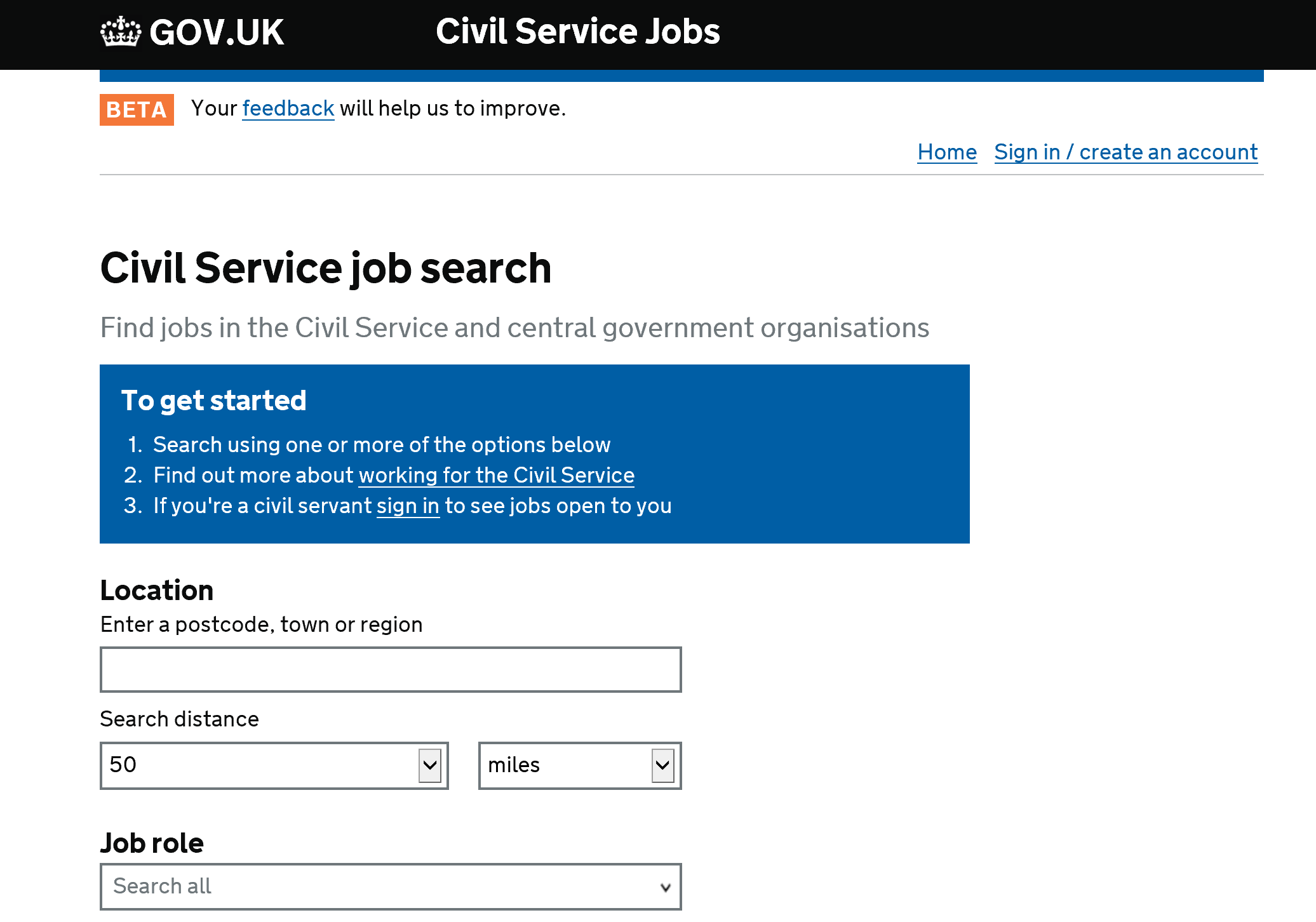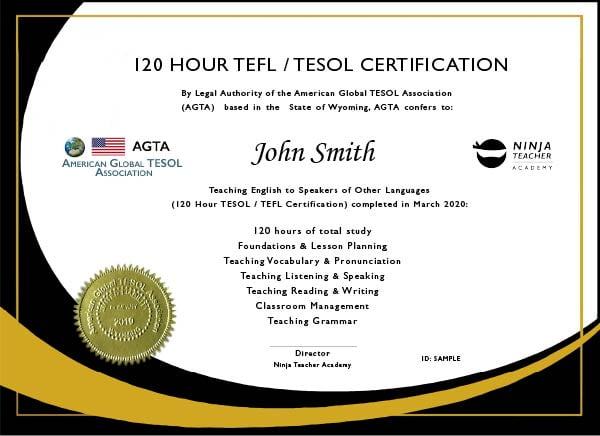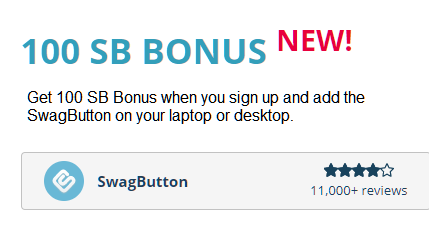Instant messaging has become an important part of our daily lives. With the ‘instant’ aspect of such services, there is no need to wait days before you receive written communication.
Nowadays, you can find a lot of instant messaging apps that let you communicate with just your mobile device and an internet connection. However, users can not rely on such services offline.
Good thing WhatsApp has created a simple solution to this problem. Wondering how you can send messages using this platform even without the internet? Here’s what you should know.

Situations In Which You Might Need WhatsApp Offline Messaging
Before we look into the offline features of WhatsApp, you might be trying to come up with a scenario in which you do not have an internet connection. Check out these situations.
Stuck In A place With No Service
Look back on the times when you travel, and you find yourself in a place where you just cannot get any signal. This could be in a remote area or simply a zone where a lot of obstacles hamper service signals.
If you rely on network data when accessing the internet, you might have trouble sending messages if you are using an online app. Also, in many countries airports and busstops do not have wifi.
Out Of Credits Or Data Allocation
Because many people use network data to acess the internet, another scenario in which you might find yourself without access to the internet is when you run out of credits or data allocation.
Spotty Connection
Say you have a hotspot or enough data allocation to get you through the day. However, any issues with your service provider can make your experience unpleasant.
Aside from ISP problems, places such as subways, tunnels and similar sites cause faulty connections.
Can You Send Messages On WhatsApp Offline?
Now that you know which scenarios can turn you to the direction of offline messaging, you might be wondering if apps that claim to offer this service can deliver such promises.
If you are a WhatsApp user, you want to know if it will let you send messages without the internet.
For WhatsApp, the answer is, technically, yes. Developers of the app have created a way for users to still send their messages even without an internet connection.
In previous versions of the app, the send button was greyed out when your phone was not connected to any network. The developers created a version that lets you press the send button even offline.
This ‘sends’ your message to the receiver. However, the catch is that the message will not be able to reach the other person until your phone connects to a network.
The great thing about this is that you do not have to constantly check connection status so that you can type a message and press send. Instead, you can simply press send and wait for your device to get back online.
How To Use The Offline Feature On WhatsApp
Knowing that you can send offline messages through WhatsApp, you might be interested to check this feature out. Here’s a step-by-step guide to using this service.
- Make sure your app is updated. If not, go to the Play Store or App Store and press update. You can also go to your phone’s app management feature, locate the application, and tap on the update button.
- Once you update your app, you need to launch it. If you do not have an internet connection, you will see a notification saying, “Waiting for network,” or something similar.
- Start typing the message.
- Once done, just press send.
- When you get a stable connection, check your application and you will see that your message has now been sent.

The Bottom Line
Being able to communicate even without the internet is a necessity. That’s why WhatsApp is one of the most reliable apps you can ever download.
With this featire from WhatsApp, you can rest assured that your messages will be sent as soon as you go online.