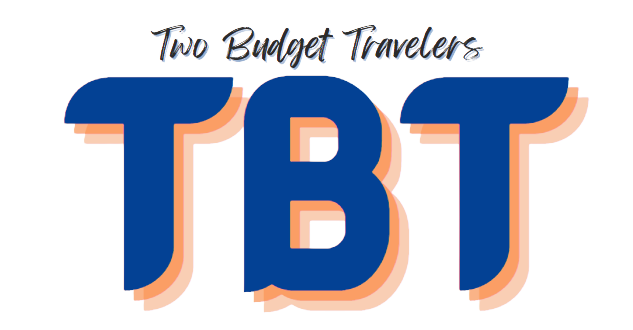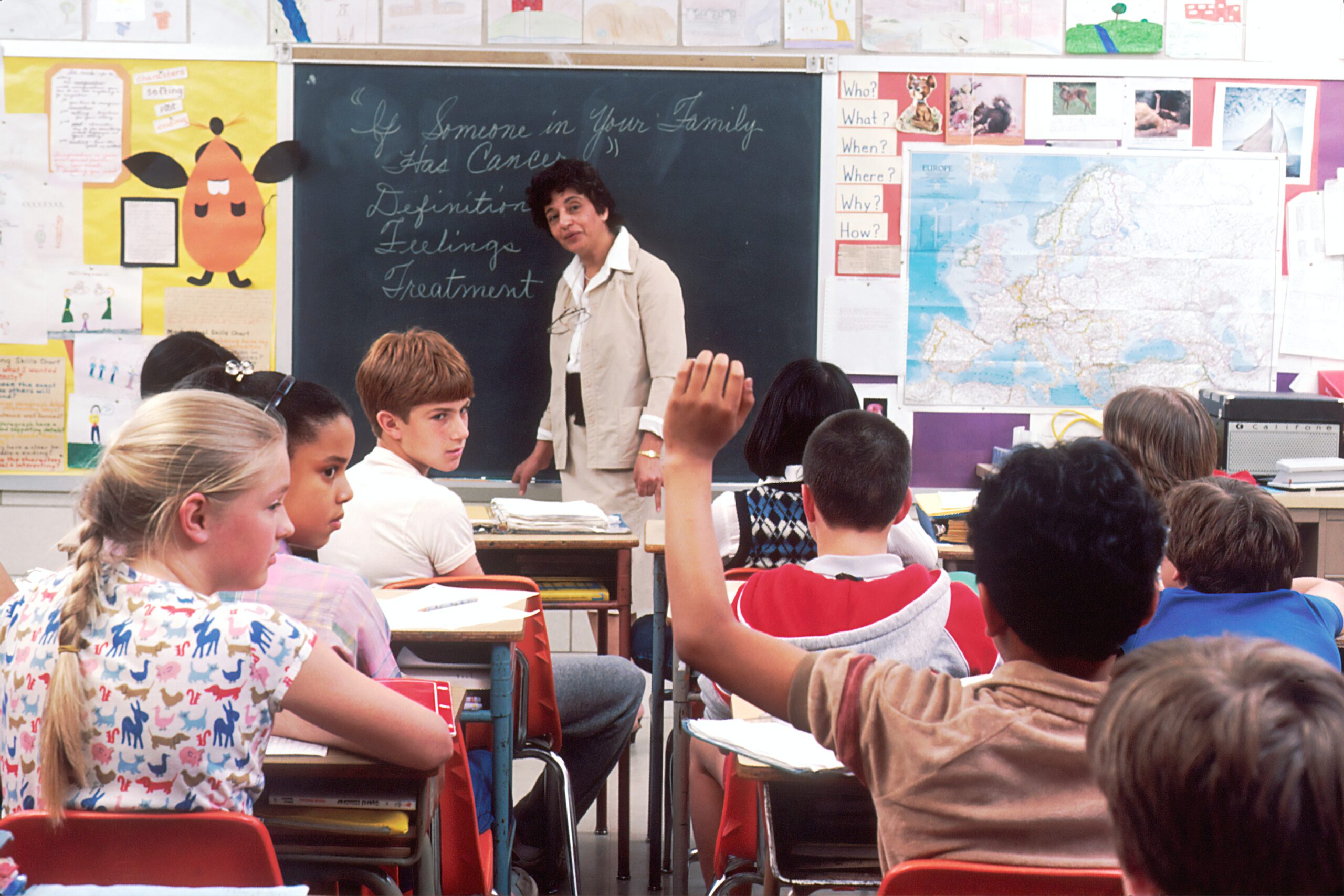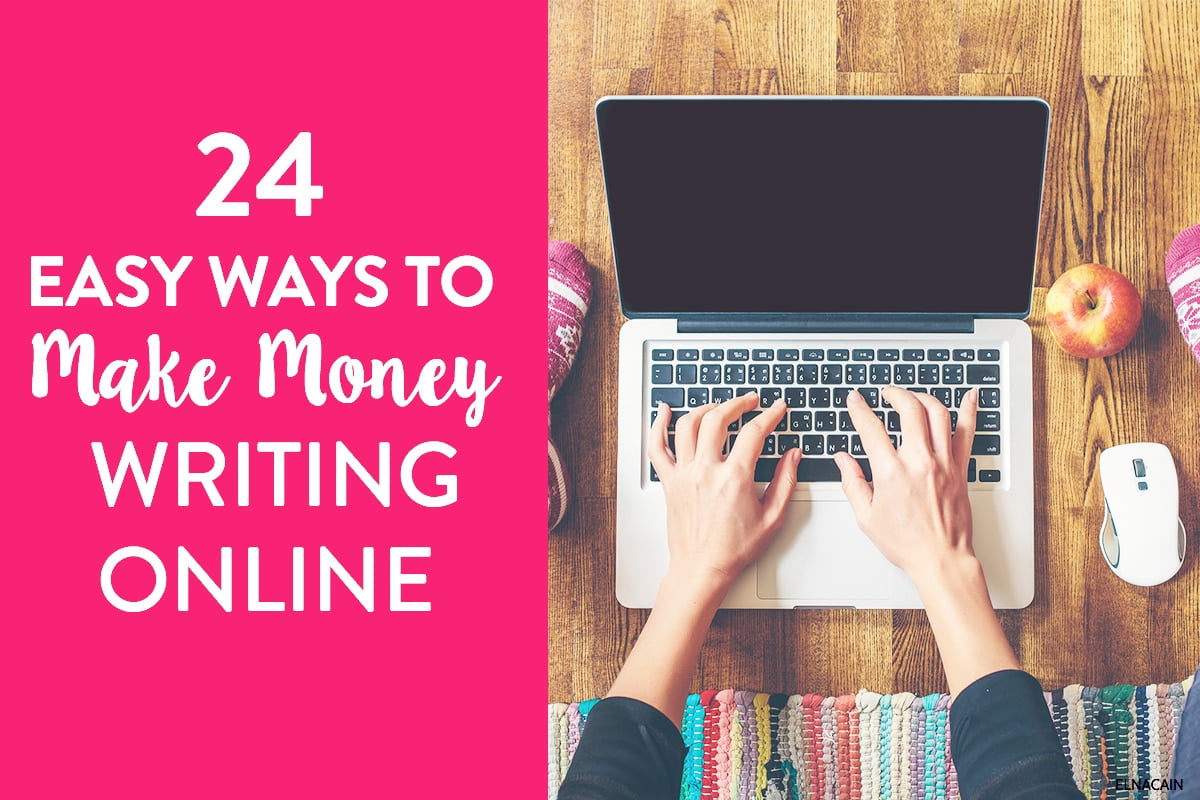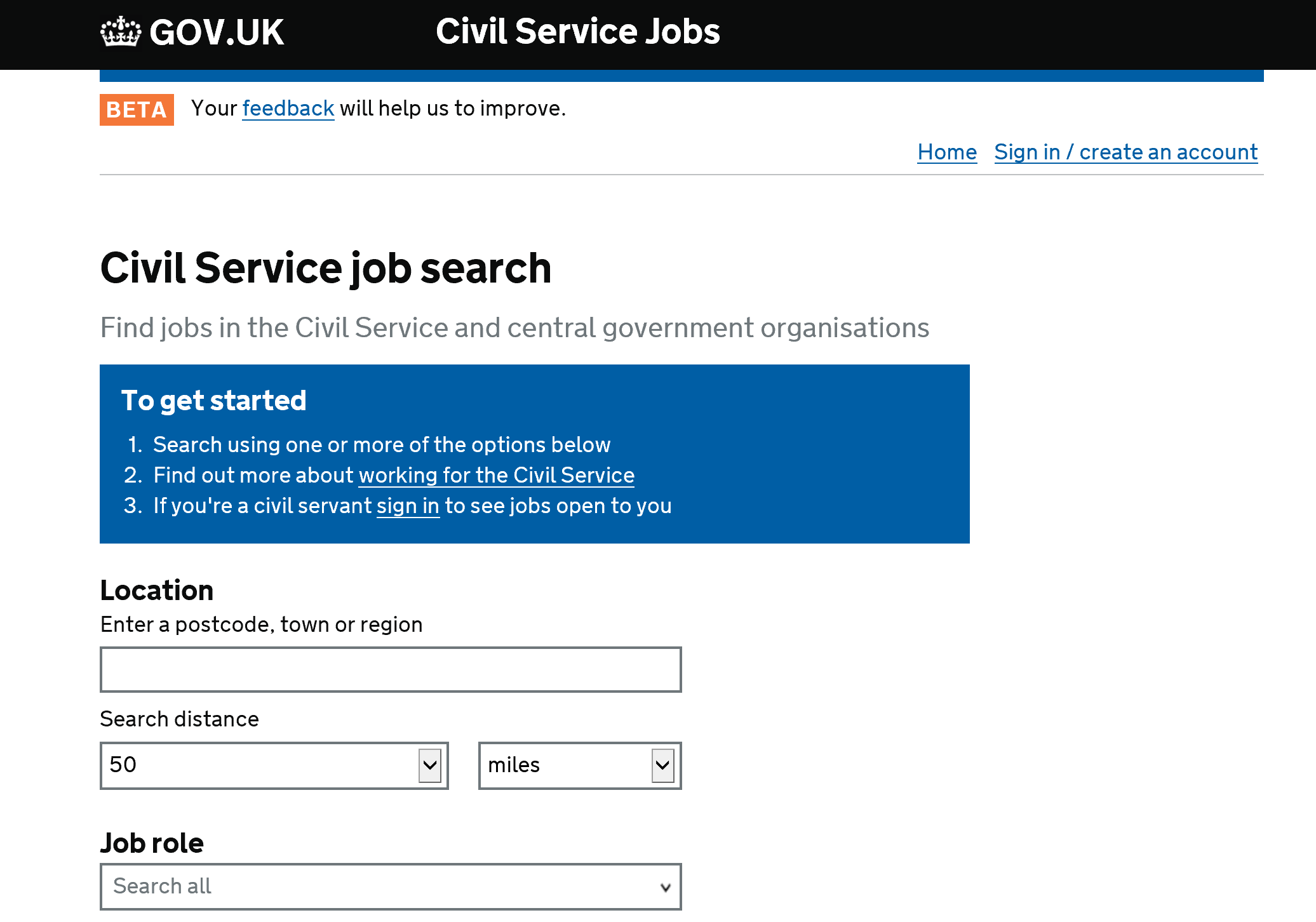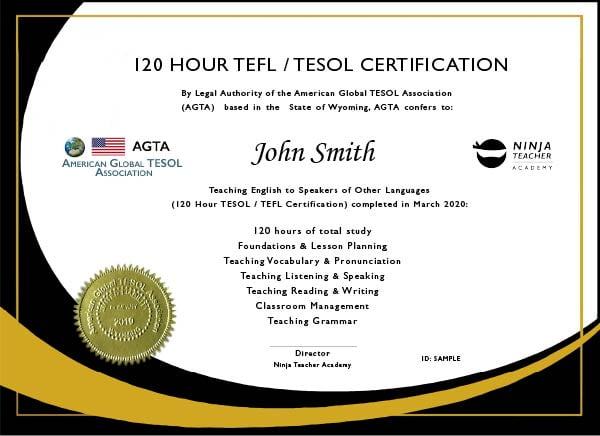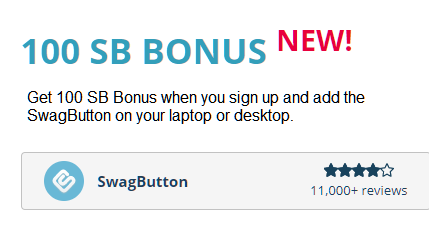Believe it or not, most of your financial woes stem from a single source; your inability to track your day-to-day spending. Luckily, with tons of expense tracking apps available, you can now ditch this problem and secure a better hold on your finances.
The Spendee app is a platform to track your expenses and manage your finances in one go. Developed to assist those who have tight budgets blown and can’t keep a close watch on their transactions, the app has tons of must-have finance-management tools.
If you’re still out looking for the right expense tracking app to download, then here is a complete guide that will help you know whether Spendee is the one you’re looking for. Get to know the features, perks, and prices below.
![]()
Spendee App – What To Expect?
Created especially to help users get their money in shape, Spendee works as a budget and expense tracker.
Using the app, individuals can get to track their cash flow, get a quick overview of their overall financial health, and establish smart budgets that meet their current financial goals.
Among the app’s most favored features include its Bank Connect feature, which enables users to synchronize their bank accounts and e-wallets to Spendee.
Users also love its Bill Tracking service, which provides updates and timely alerts to keep users on top of their dues and payments. In addition, there is the Shared Accounts feature, which allows individuals to create shared wallets with their family and friends.
On top of that, the app also takes pride in its brightly colored and well-detailed interface that helps users visualize their finances in a much easier and pleasing fashion
. Using the platform, individuals can easily add and categorize cash expenses manually in only seven seconds. And, if it suits them, they can even add receipts and photos to serve as proof of payment or future references.
How To Use Spendee
One thing that makes Spendee a top choice for many is its simplicity and reliability. Specifically, to utilize and maximize the features of the app, you will only need to do the following steps.
Step 1: Track Your Cash Flow
In order to get control of your finances, you will have to ensure that you’ll be able to track your cash flow using the Spendee app. To do this, you can choose to connect your bank account or e-wallets to Spendee to keep an overview of all your finances in one place.
Once you do that, all your transactions will automatically be imported to Spendee. As a result, you can conveniently manage and keep track of all your financial incomes and outcomes 24/7.
To add up to that, it’s necessary to make sure that you add your cash expenses manually in your records by inputting the price you’ve spent for the day or uploading receipts of each of your transactions.
Spendee will automatically compute the data to give an updated and accurate overview of your current financial standing.
Step 2: Review Your Habits
Once you’ve ensured a strict track on your finances, the next step is to see, review, and analyze your spending habits. In which area do you spend most of your money? Where does your money go and where does it come from each month?
Thankfully, Spendee comes with detailed, visual spending and trend reports. These reports make it easier for you to identify which habits you should keep, which ones you should let go, and which you should build to help improve your financial health.
Step 3: Set Up A Budget
Now that you can see your daily and monthly spending in a bigger picture, the next step is to set up smart budgets that meet your needs and demands.
The Spendee app will help you get a fair estimate on much you can spend daily in order to stick to your budget and save enough money that will help you achieve your target.
Where To Download The App
To date, Spendee is currently available for both iOS and Android users. To get the app, simply go to Apple Store or Google Play and click the “Download” button.
Depending on your preference, you can choose to use its Basic version, which comes free of charge but contains ad interruptions, or get Spendee’s paid subscriptions.
Subscriptions from this expense tracking app range from $14.99 per year (Spendee Plus) to $22.99 per year (Spendee Premium).
![]()
The Bottom Line
Is Spendee the right expense tracking app for you? Get to know more about this mobile software now! Or you and simply try it out by downloading it from your app store today!