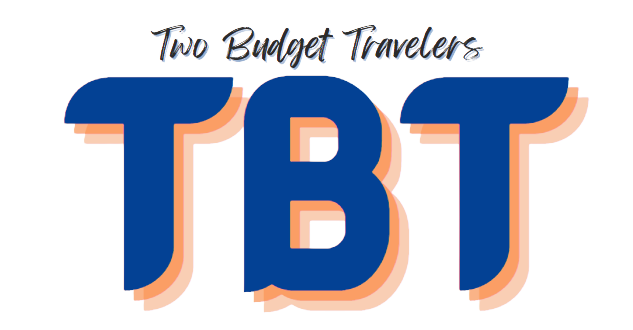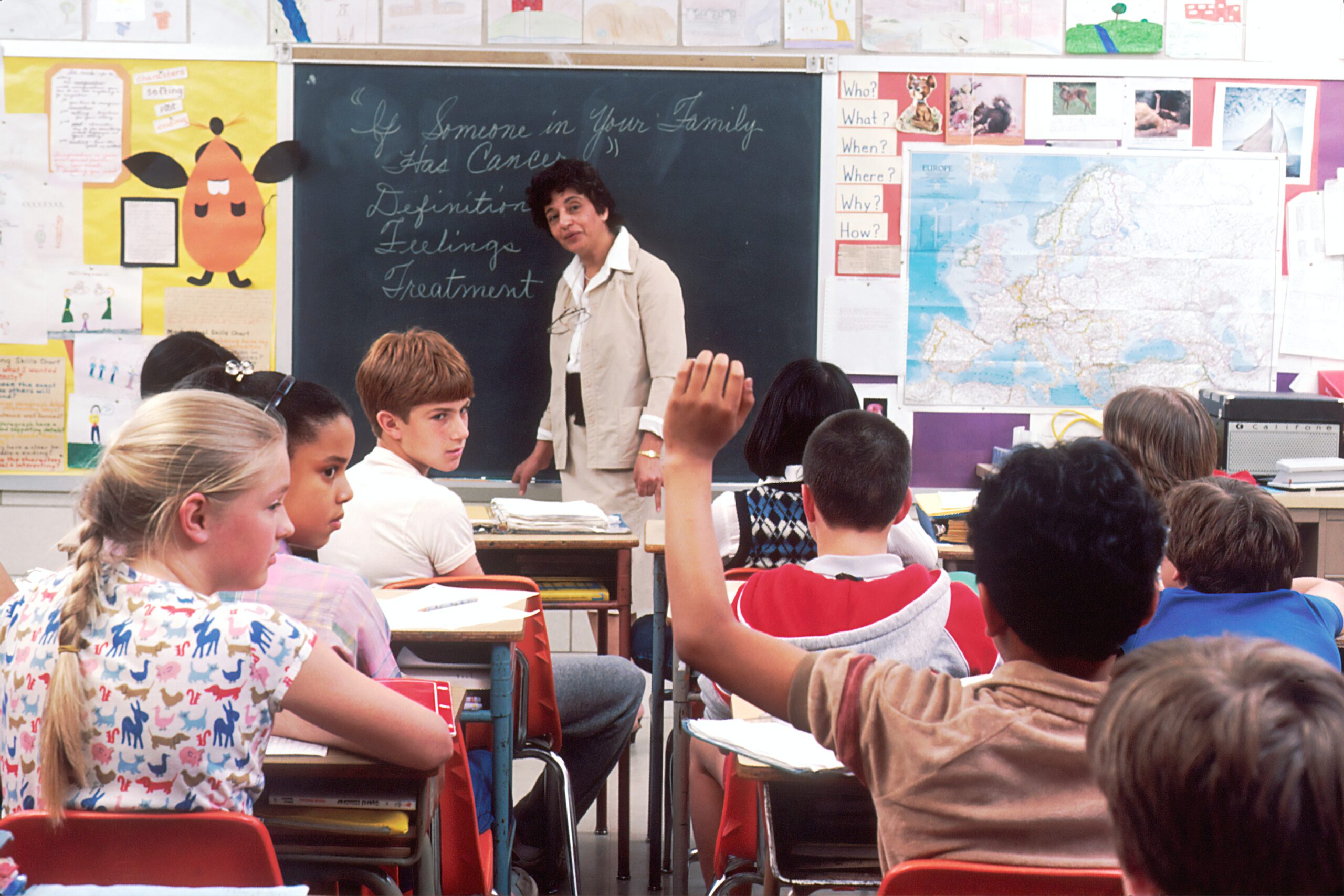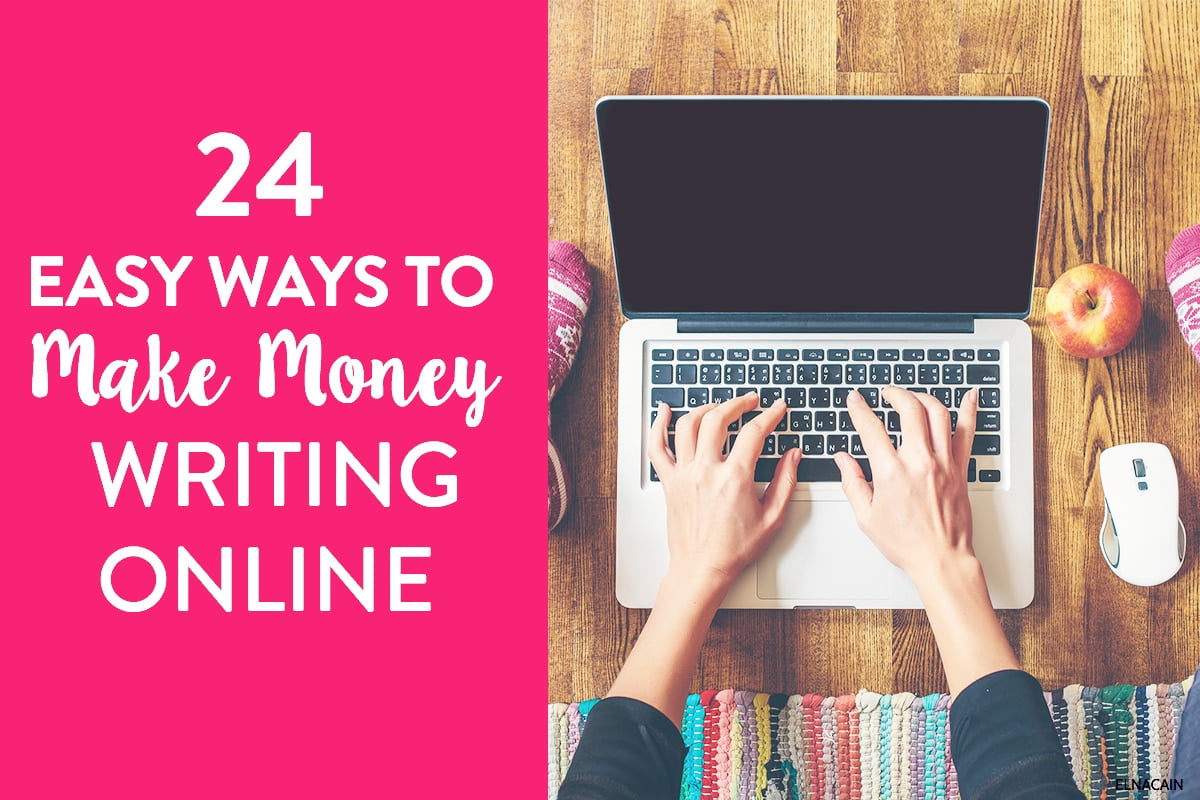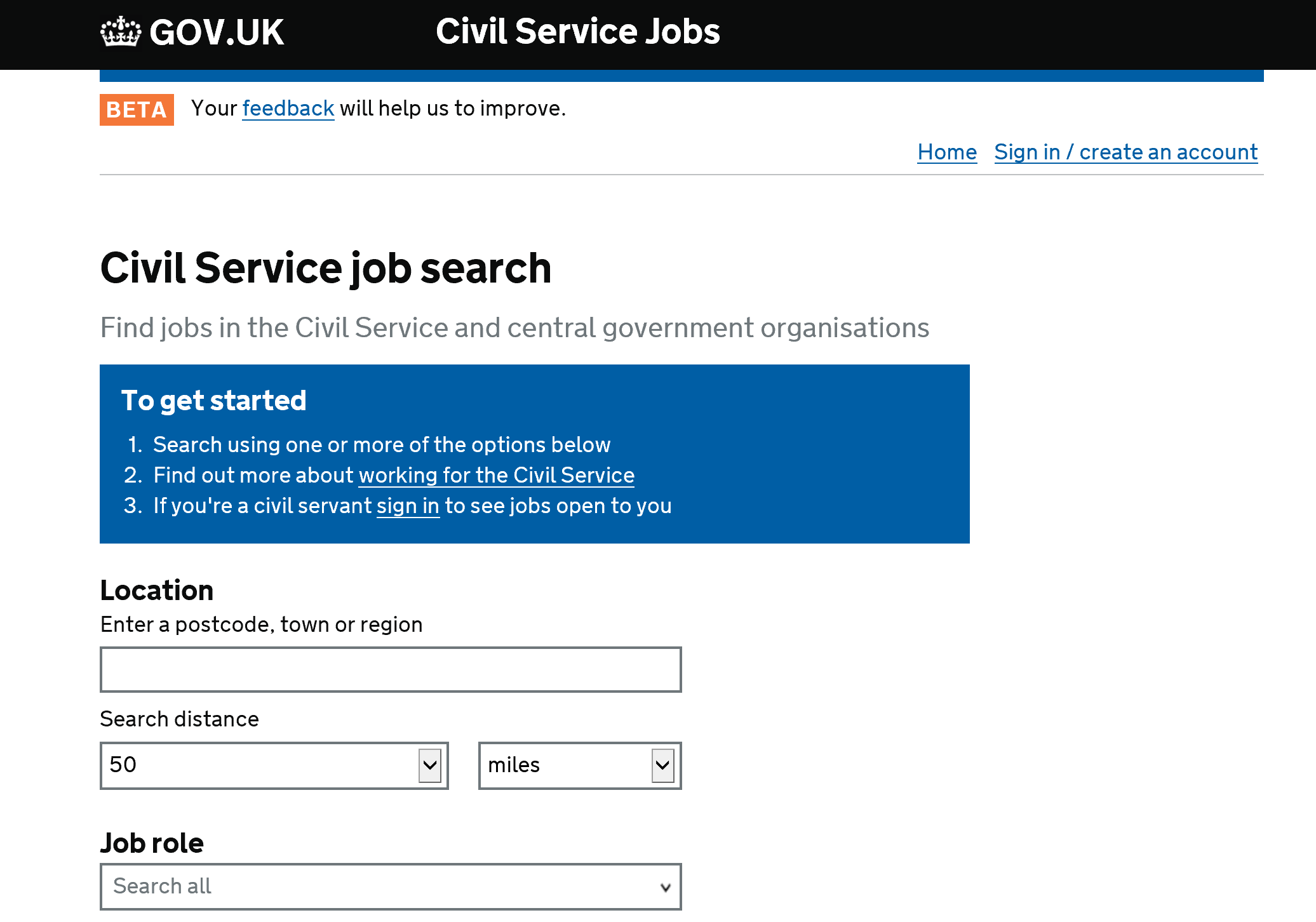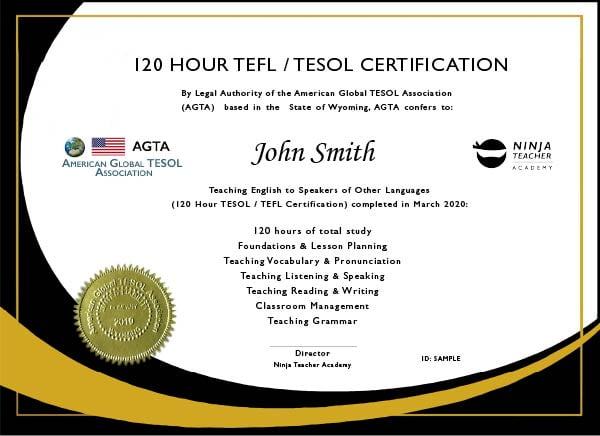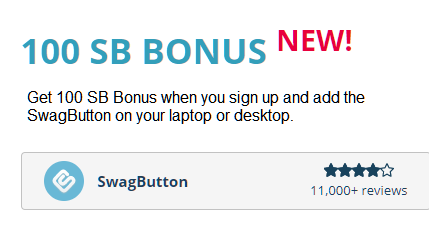No matter how careful you might be with your iPhone, it’ll get lost at some point. From falling into the crevices of your bedroom to even being stolen, there are a number of reasons why your precious device can go missing.
With the numerous possibilities of losing your phone, it’s essential that you arm yourself with the right tools to track your lost iPhone. This way, you can greatly reduce your stress by knowing where your device is.
To efficiently and effectively locate your device in time, taking advantage of a reliable iPhone tracking app, such as the Find My iPhone app, is imperative. To know more about this program and what it has to offer, read on.
![]()
What The Software Does And How It Works
Find My iPhone is an iPhone tracking app that is also considered an Apple feature. Though it is already built within the Apple system, users can also download this app from the iTunes App Store.
In essence, this application combines the best of Find My iPhone and the Find My Friends features into one cool program. Through this program, Apple users can easily find their friends, family, or other Apple-powered devices.
Key Features
Finding devices through the Find My iPhone app has become easier thanks to its unique Bluetooth signals and capabilities.
Through these, other Apple devices in the area can detect your gadget and relay signals towards the iCloud system – all within an encrypted and end-to-end service that’s safe to use.
Apart from tracking gadgets and individuals, this program can also provide users access to location sharing as well as the location of missing devices. Moreover, this particular app prevents outsiders from accessing your information with its Activation Lock feature.
Compatibility
The Find My iPhone app can be set using a number of Apple devices, including iPads, iPods, and even Mac gadgets, making it an accessible and useful tool.
While it cannot prevent you from losing your device, it can certainly help you secure and recover your gadget in no time.
Downloading And Using The App
Now that you have been well acquainted with the software, you might be wondering how you can use this iPhone tracking app to your advantage. Below are ways you can use Find My iPhone and locate your device.
Open the Find My app on another Apple-powered device. If you still don’t have this on your device, make sure to download it via the iTunes App Store. Sign in using your credentials and simply tap on ‘Devices.’
If you don’t have access to another device, you can simply sign in to iCloud.com using your credentials. You can do this through a desktop browser or any mobile device.
Locating A Device
Upon logging in, a list of devices will show up on the screen. Select the appropriate device and swipe up.
After swiping up, you may click ‘Play Sound’ to determine if the gadget is within distance. Should your gadget be nearby, a pinging sound will go off, alerting you of its location.
On the other hand, to see the exact location, tap on ‘Directions’ and it will show a map on the screen indicating where your gadget is at the moment. With this, you can see where your devices are and where your missing one might be.
If your gadget is already critically low on its battery level, you can still find your gadget with the help of this application.
Protecting Your Data
To prevent unauthorized access or from people getting your private information, you can tag this gadget as lost by selecting ‘Activate.’
Upon doing this, a pop-up message will be posted on the screen with your contact information. This will alert a passerby or those who have obtained your gadget about its ownership under the Lost Mode feature.
In extreme cases, you can also erase your data. This prevents other people from accessing your personal data.
![]()
The Bottom Line
Finding your lost iPhone has become easier with this iPhone tracking program. By using this, you do not have to spend hours looking for your misplaced device. So, download this app today to always keep track of your devices!