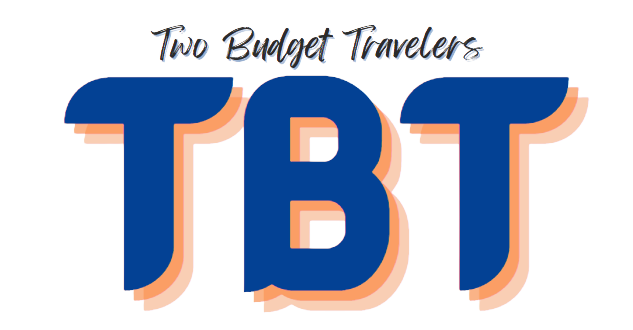Have you ever wanted to keep track of the places you’ve been? If you want to be reminded of the travels you have taken but don’t want the hassle of lugging around a bulky travel diary wherever you go, chances are you’re looking for a useful and convenient app that allows you to do this.
Just like your trusty journal, you might be looking for a mobile app that does more than just provide you with space and avenue to log travels to different countries. More than this feature, you must also have access to an interactive interface that keeps you interested throughout your journey.
Want to know what app you can use to track which countries you’ve visited and how you can maximize this program’s potential? We’re here to give you the down-low on this app. Read on to find out more.

Visited – What is it About?
At its core, Visited is a travel tracker that allows users and seasoned travelers to mark the places they have visited. A free mobile app that’s available for download on both Android and iOS devices, Visited provides users with the chance to tick off cities and countries in any place around the world.
More than simply checking off countries and states you have visited, this program also serves as a jump-off for travelers who wish to create their own bucket lists of the places they wish to journey to.
Truly a virtual community of sorts, Visit lets users rank themselves against other travelers, as well as share their travels and achievements via social media platforms. To further document their experiences, users can also jot down the unique activities and experiences they have had in every place – including skydiving, snorkeling, getting on wine tours, and much more.
What sets Visited apart from other similar applications is that it still allows you to track which countries you’ve visited in offline mode. This feature alone helps you keep tabs on remote places. Also, it can function as a travel diary, allowing users to jot down their thoughts.
How Visited Works
Previously known as The Travelist, Visited works by tracking your travels across states and countries via a vibrant and colorful map. Moreover, the program allows you to add your own story of sorts and gives you a real-time update of statistics based on your personalized travel.
These statistics include, and are based on, the parts and percentage of the world you’ve seen, the number of countries you have been to, how far you’ve traveled based on your bucket list, your ranking against other global travelers, and visitors, and many other factors.
Tracking Places and Travels with Visited
Getting ahold of these memories and places has become easier with this application. To download the Visited app on your phone, simply search for the program on the iTunes App Store or the Google Play Store and tap on ‘Install’ to proceed with the download.
Upon downloading and installing the program, you will be asked to sign up via email or with your Google account. During the registration, you will be asked to provide your country of residence and the city you fly from. From there, you may tick off the countries you have already visited. At the same time, you can also list the countries you wish to visit in the future.
After doing this, you will be directed to a page showing your progress which includes the countries you have already been in and how much of the world you have already seen. Likewise, this progress page will also provide a list of the top countries visited from the country you currently reside in.
To explore the Visited app, you can tap on ‘Map’ and manually select the places you have visited and mark them accordingly with ‘Live,’ ‘Been,’ or ‘Want’ depending on your travel status.
Meanwhile, the ‘Experiences’ button will allow you to document the experiences and activities you have done and which you might like to explore when you travel.

The Bottom Line
Tracking countries you’ve traveled in has become more accessible with the Visited app. With its user-friendly interface and its intuitive yet straightforward approach, documenting your travel journey just became a whole lot easier. So, download the app today to keep track of your adventures!