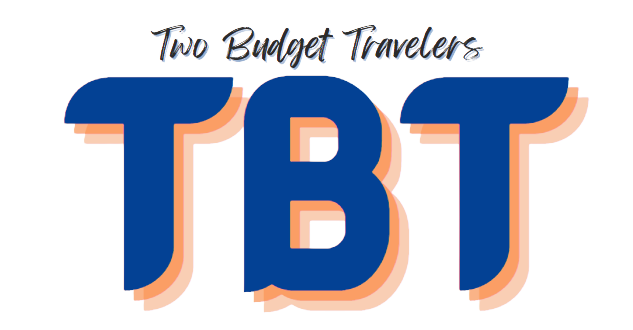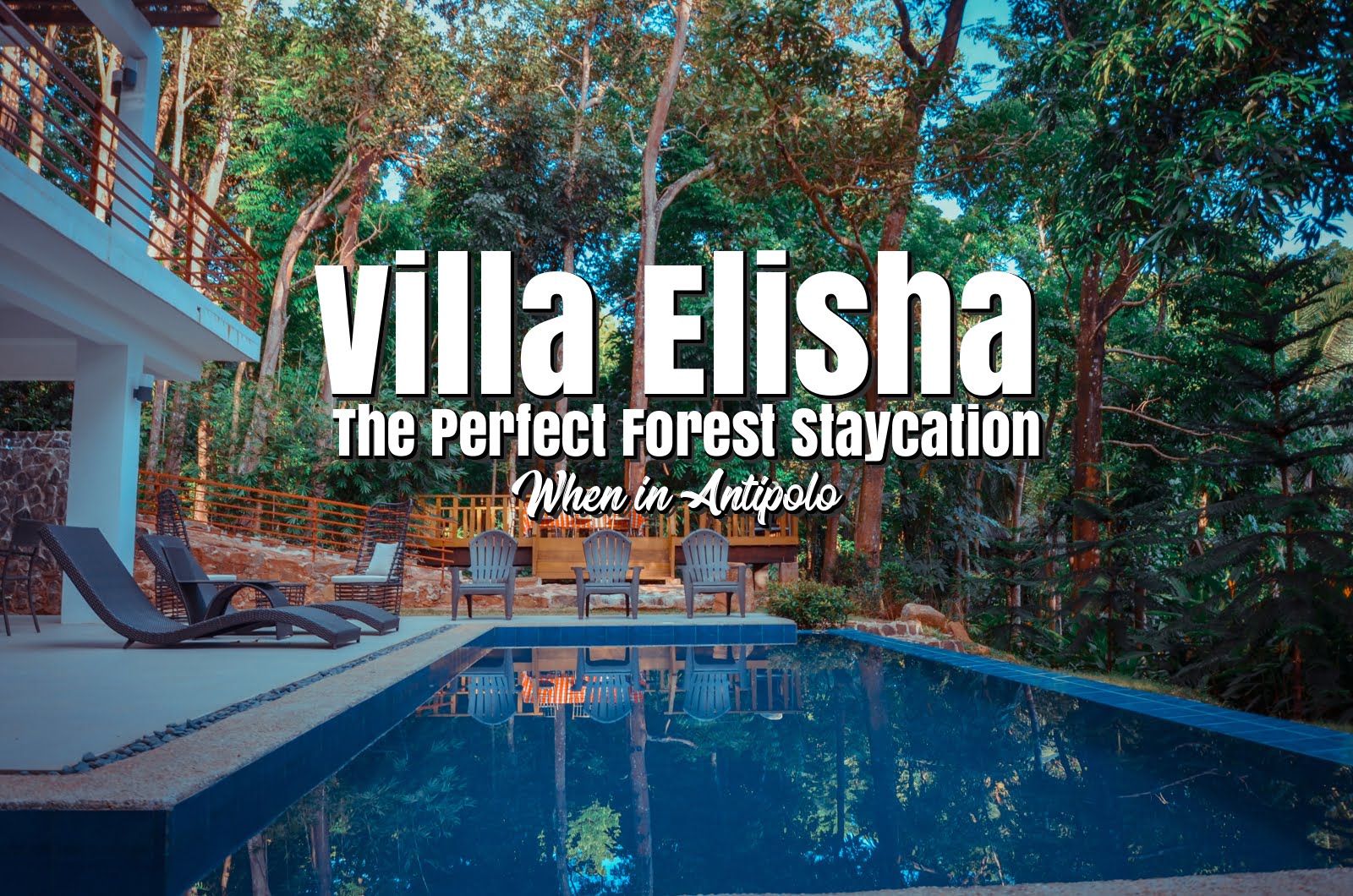There was a time when noting down things and recording things by hand was the norm, and one needed to grab a grammar guide frequently to be sure of the text being written.
Even today, as we have adapted pretty well to the digital means of writing text, errors in typing are common and ensuring the grammatical correctness of the text continues to be a challenge.
In this article, we introduce you to this amazing and simple tool called Grammarly and also show you how you can use it to avoid writing mistakes. Read on to learn more about this program.

What Is Grammarly?
Grammarly is a digital writing assistance tool, which makes use of advanced technologies, like artificial intelligence and natural language processing to help you write better.
This tool is not only astonishingly intelligent, but it is also absolutely easy to use and responsive. Grammarly detects the writing mistakes that you do while typing, and suggests corrections for them in real-time. These include mistakes of grammar, punctuation, spellings, and more.
Features and Benefits of Grammarly
The best thing about Grammarly is that it is platform-independent in the true sense. Whether you use your laptop to write or do that through your mobile phone or tablet, you have Grammarly at your disposal.
In fact, Grammarly is available for different kinds of operating systems, like Windows, Macs, or mobile devices. Further, specific installations of Grammarly are available for third-party software, like MS Office.
Grammarly Gives Advanced Suggestions
Grammarly is meant to help you detect the grammatical errors and spelling mistakes that you might commit while typing a text. However, it goes beyond its primary function to offer advanced suggestions that can improve your text in a big way.
Through these advanced suggestions, Grammarly shows you better words to replace your existing words or groups of words, measures the ease of readability of your text, and more. You can even check the plagiarism in your content using Grammarly.
Some of these advanced features are available only for the premium subscribers of Grammarly, which we talk about later in this article.
How to Get Grammarly for Your Device
Different versions of Grammarly are available for different devices and operating systems. You can follow the below-mentioned steps to install the relevant version of Grammarly on your device.
Installing Grammarly on Your Computer
Log on to the official website of Grammarly from your laptop or desktop. Click on the “Add to Chrome”, button which will redirect you to the sign-up page.
Create a free account on Grammarly by entering your name, and a username and password. Once you are signed in, give the appropriate permissions to install the Grammarly Plug-in for Chrome.
You can also install the Grammarly desktop application for Windows and the dedicated app for an enhanced experience across third-party software.
Installing Grammarly on Your Mobile Device
To install the Grammarly app for your mobile device, follow the below mentioned simple steps. Open up Google Play store if you are an android user, or the App Store if you are an iOS user.
Search for the Grammarly app and click on “Install”. Once the app is installed, create an account on Grammarly and it will start working right away.
Paid Subscriptions

You can subscribe to the paid version of Grammarly to unlock all its advanced features. Currently, Grammarly offers two paid plans: the premium plan, and the business plan. The plans start from a minimum of $11.99 per month.
Conclusion
Having realized the immense benefits that Grammarly has to offer, there should be no way you can stop yourself from installing it! If you write emails, post on social media, or create documents digitally, Grammarly is a must-have!