Because you love us, we also love you back! Thank you for your continued support to our blog. Me (Jerny) and Jane are overwhelmed by your support and are truly thankful to all of you. Here’s a virtual hug!
Thank you for reading our adventures, our stories, our travel guides, our itineraries, and booking your staycation with us! What we share in this blog are real-life experiences that the two of us truly experienced.
We hope you get to experience the same that’s why we are writing to share them with you.
READ: Create and Design Photos for Free with Photobook
In partnership with Photobook Worldwide, we will be giving you a FREE 6×6 Simple Photobook! Here’s how.
IMPORTANT NOTE:
• Do not skip STEP 6! That is the most important step so you only get to pay the shipping cost alone.
• The voucher code will only work on the Photobook Mobile App and 6×6 Simple Photobook.
How to Create your 6×6 Personalized Simple Photobook
We provided screenshots for you to easily know how it’s done.
Step 1:
Download and install the Photobook app thru the App Store or Google Play.

Step 2:
Select Simple Books. Pick 6×6 Simple Book from the list of products. Click Next.

Step 3:
Upload 20-21 photos from your digital photo albums. You can even get photos straight from your Instagram, Facebook, or other online accounts to upload. Select your photos and click Next.
After uploading photos, arrange your photos/pages according to your liking by dragging and dropping (hold photo for at least 2 seconds, move finger, and release). If you’re okay with the arrangement, click Next.

Step 4:
Add a short dedication (this will appear at the back of the cover). Tap Next.
Select your paper type. Premium Silk paper type is free but I personally liked the Photo Lustre Paper. It’s only 20 pesos anyway so if I were you, go for it. Tap Checkout.

Step 5:
You will be asked to Sign-in (to save your work). Enter your email address and confirm your email thru your email inbox.
After confirming your email, you will be brought back to your project. Tap Checkout again.
Step 6:
Enter your Shipping Address (where your item will be delivered).
IMPORTANT! Scroll down and input the voucher code THEJERNY then Tap Apply. This will remove the 1200 pesos original fee for the 6×6 Simple Photobook.
Remember this voucher code: THEJERNY
If you processed everything correctly, the total price would be like this (see below).
Shipping costs 200/250 pesos ($4-5). The reason it wasn’t shown below is that I forgot to put in my address before the voucher.
Here’s a sample screenshot of what you should see on your check-out page.

Select your Payment method. Although the only one available is Paypal at the moment. Select Paypal and click Order Now. See photo below. You only have to pay for the shipping costs (200 pesos).
You will be redirected to the Secure Payment page. Tap Pay with Debit Card or Credit Card (if you don’t have PayPal account). Enter your card details and tap Pay Now.

Step 7:
Once you have cleared all the steps, wait for at least 7 days to get your newly created 6×6 Simple Photobook delivered to you!

PS: Let us know if you have used our code [THEJERNY] and ordered a 6×6 Simple Photobook for yourself.
Also send us your Photobook photos thru our page (The Jerny – Travel and Inspirations) so we can have you featured!
We previously have created our own Photobooks. See this Facebook post: https://www.facebook.com/605359319611783/photos/?tab=album&album_id=911906122290433
If you have any questions and or clarifications, do not hesitate to message us! God bless and more travels to us!
WHAT YOU SHOULD READ NEXT
Taipei, Taiwan Travel Guide with Extreme Tight Budget: ₱5000 for 4D3N
amba Taipei Songshan: A Boutique Hotel with Fascinating Views and Superb Services
Sundang Island: Private Island Getaway in Cavinti, Laguna | How to Book | What You Need to Know
Azure Staycation: Sojourning at an Urban Oasis | How to Book | Review & Experience
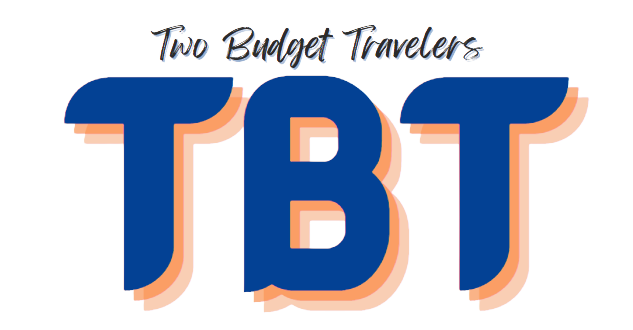


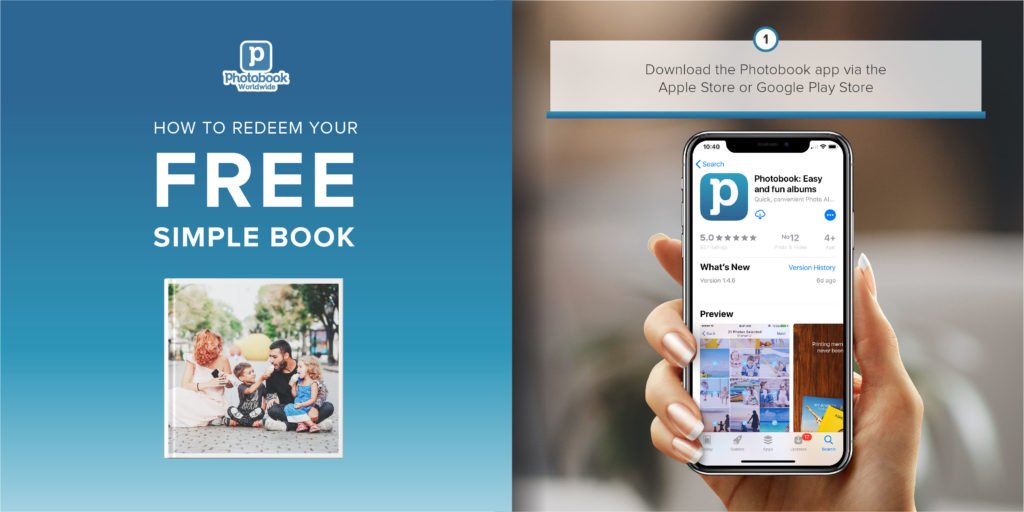







Comments are closed.