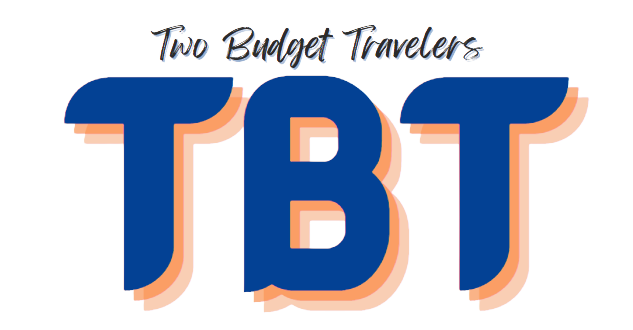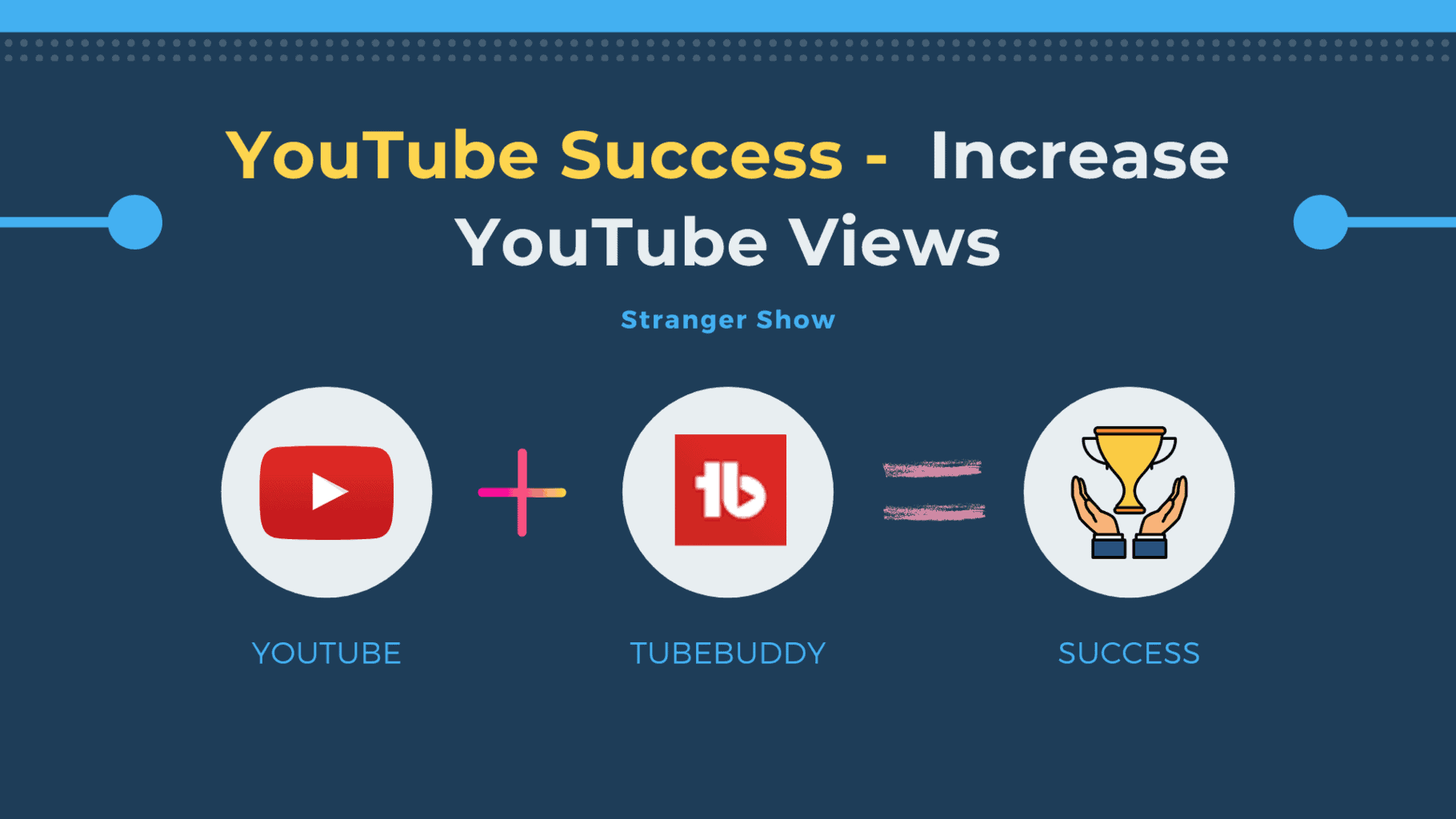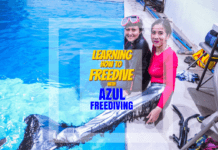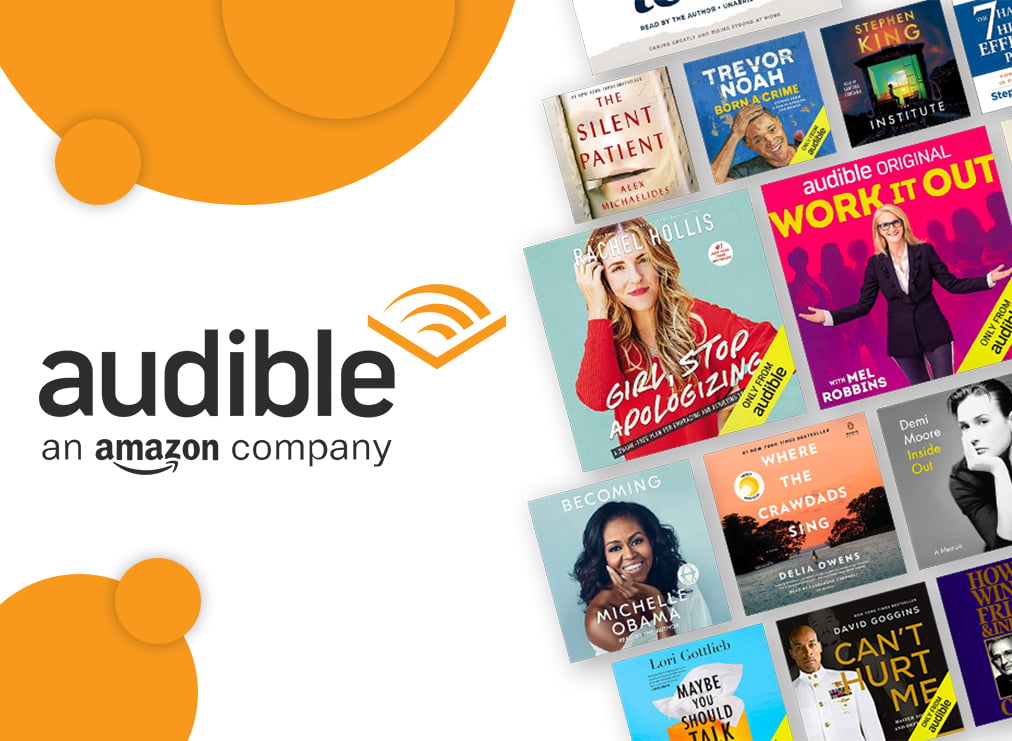There are millions of people around the world that are trying to make a career out of YouTube. However, it is a fact that success on this platform doesn’t come nearly as easy as it might seem to someone who is planning to get started.
In order to become popular and start turning a profit from your YouTube videos, you need to invest a lot of energy and time into providing high-quality content. That as well as making sure to plan your strategy according to channel analytics.

When it comes to staying informed on who is following you and whether you are growing on YouTube or not, there is a couple of intuitive tools.
We have prepared a list of the few apps to track YouTube subscribers that will give you the much-needed info, as well as tips on how to improve your account. Let’s get right to it!
READ: Learn the Steps to Register for a Coins.Ph Account

YT Tracker: YouTube Stats & Analytics
Whether you are looking to track your growth or see the public video metrics of some other account, downloading the YT Tracker to your device can go a long way.
The first thing that you should know is that this app is 100% free, which means that if you are just starting out and you don’t have the budget to pay a professional marketing strategist, you are sure to reap many benefits out of it.
Getting this tool is incredibly simple, given the fact that it is available both for iOS and Android users. Thus, you should either log into the Google Workspace Marketplace or the Apple Store and download this app for free.
What is so great is that the YT Tracker is incredibly easy to use, as once you have installed it, the only thing that you need to do is to set the relevant add-on.

After that step, a sheet will be generated in which you type in a relevant ID/name of the account, and everything else will be done by the tool. How does it work?
It uses Data APIs, which is proved to highlight more than a thousand different details of a specific video in as little as a minute. You can always refresh the sheet and have the metrics counted once again.
READ: Create, Design, & Print Photos for Free with Photobook using this Voucher Code
When it comes to the info that you will be provided with, it is not only the number and methodology of your subscriber growth but also data on which video has the most views, monetization, and likes/dislikes, and most popular comments.
Among the coolest features of this app is that you will get to out-compete other accounts by doing detailed research on what makes their channel successful as well as what yours might be lacking.
Additionally, the fact that all thumbnails will be provided on a single sheet will go a long way when it comes to giving you an idea on how to create an attractive, relevant, and intuitive thumbnail to kickstart your videos.
Keep in mind that there are certain limits to the free version, such as 25 videos and 10 channels limit per sheet. Luckily, you can lift this by subscribing to the Premium plan.

Channel Tracker – YouTube Client
Our second choice would have to be the Channel Tracker, which offers an efficient and trustworthy method of managing the growth of your YouTube channel. It is quite a bummer that this tool is not available for iOS users.
However, if you have an Android device, then you can install it both on tablets and smartphones.
How to do that? Well, by going to the Google Play Store, download the app for free, and having it set within a couple of simple steps.
What can it help you with? Well, several things, including fast analytics of YouTube channels you are subscribed to, as well as keeping track of your progress, including videos, after which your subscriber count went up.
If you want to learn how to earn money online, take a look here.

Summary
Our personal opinion is that you can’t make the most out of your channel potential without a reliable tool. The YT Tracker, as well as Channel Tracker, are both intuitive and highlighted by great growth analytics, which you should use to your advantage. Good luck!