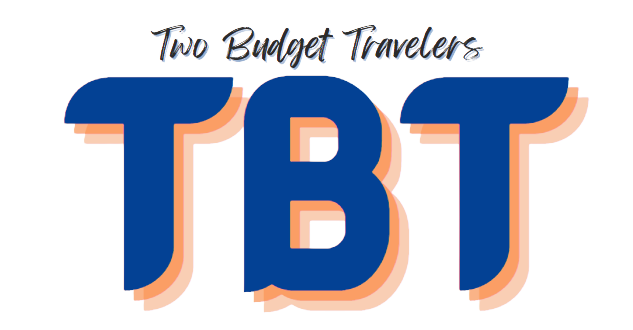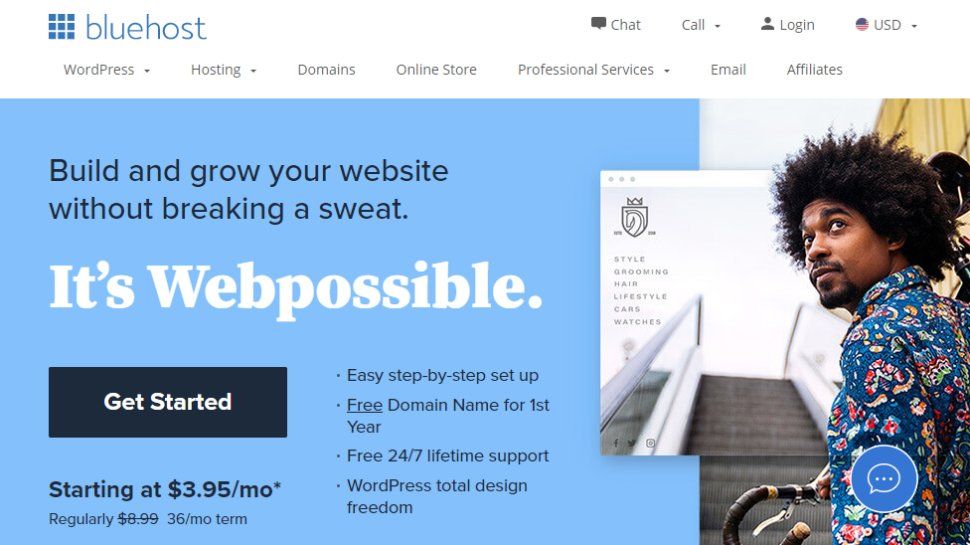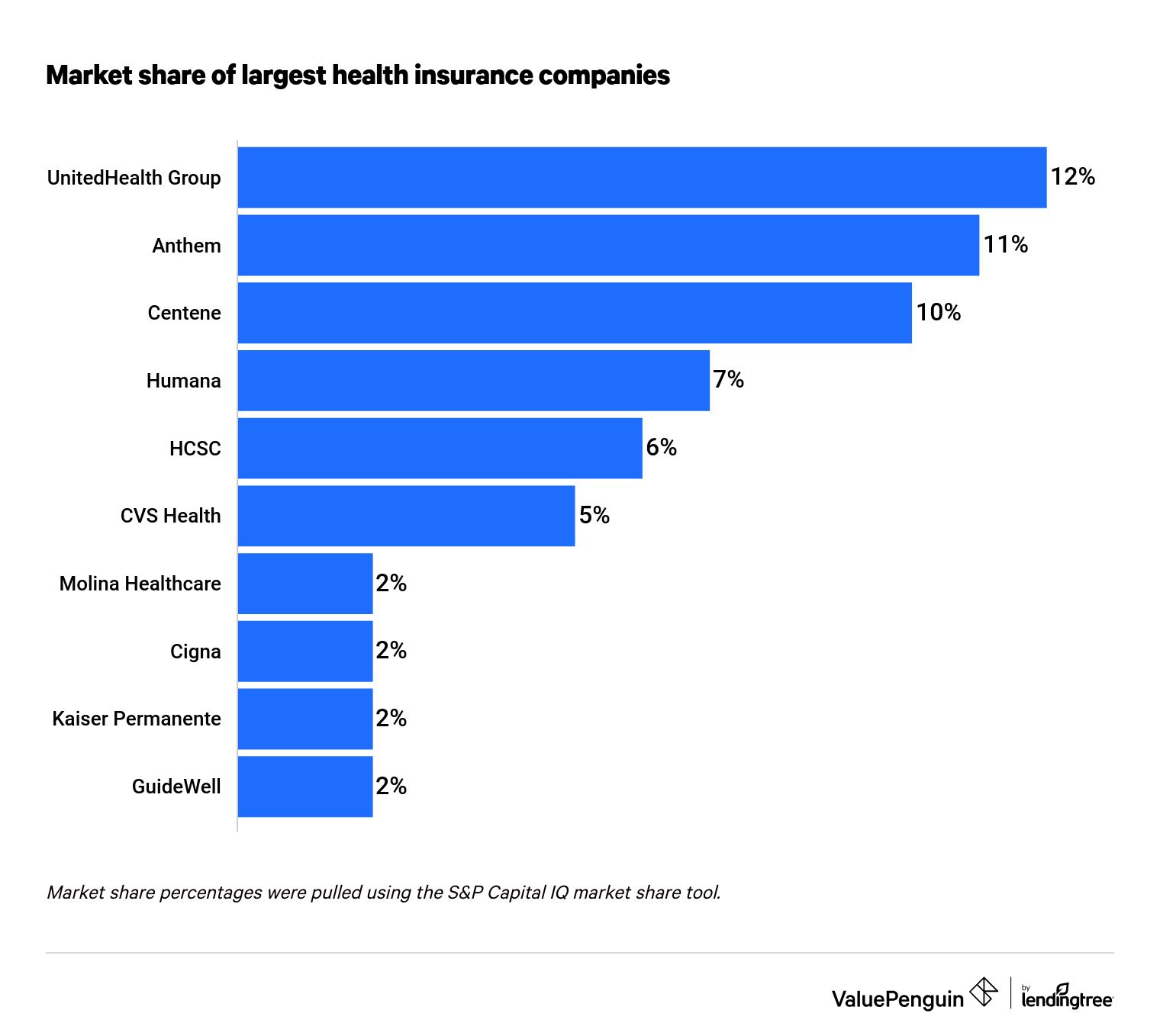If you are running an online business, it is essential to have a website highlighted with an attractive title, mobile optimization, and an intuitive interface. While hiring a professional website designer is always an option, in this case, you would be better off creating one on your own.
It is nowhere as complicated as it sounds, with several different hosting platforms offering reliable website builders. Bluehost does stand among these, with more than 2 million supported domains and offering a free SSL certificate.
How can you create a web page/online store using Bluehost, as well as what are the potential pros/cons is what we will review in this article. Without further ado, let’s get right to it!

Why Choose Bluehost?
Before we get into a step-by-step guide on how to create your own website, it is essential to highlight a couple of perks that are related to using this hosting platform.
Firstly, the fact that Bluehost does offer an uptime of 99% means that you have nothing to worry about in terms of your online store going down at any given moment. Not only that, but as 2 million websites and just below a million blogs are using this platform, it is quite clear that what it offers does hold great value.
This is not everything, as, with all the subscription plans (except the basic), which we will talk more about down below, you are getting a 30-day money-back guarantee.
This means that if you are not satisfied with the hosting and website-building service that you got in the first month, you will be able to get a 100% refund. Lastly, a customized domain name is what you are getting for free as long as you subscribe to some of the featured plans (annually).
Pricing and Plans
The first option that you will be looking at is the basic subscription package, which does come at a price of $2.95 per month.
What is offered is to host a single website, 50GB of SSD storage, unlimited bandwidth, and a free SSL certificate. Along with this, you are getting 1 included domain, 5 parked, and 25 subdomains.
When it comes to the plus plan, which is set to $5.45 a month, you are looking at unlimited bandwidth, storage, domains, a free SSL certificate, and a single 365 mailbox that you can use for the first 30 days.
Much similar is the choice plus, which, along with the aforementioned features, also offers a CodeGuard Basic site back-up as well as domain privacy.
Last but certainly not least is the pro subscription package, which is quite pricey compared to those mentioned above. It will cost you $13.95 on a monthly basis.
However, along with unlimited websites, domains, bandwidth, SSD storage, SSL certificate, you are also getting two spam experts, domain privacy, and the CodeGuard Basic site back-up.
How to Start a Website with Bluehost
When it comes to starting a website using Bluehost, the first thing that you will need to do is sign up. You will be redirected to the subscription plan page, where you will need to choose one of the featured four options.
Once you have done that, you can either enter a domain that you have already hosted before, create a new one, or leave that step for later.
Frankly, when it comes to the domain extension, it is best to either go with .net or .com as these two are the most popular and make it much easier for your visitors to find.
Building Your Website
When you choose your website builder (it doesn’t have to be WordPress), it all comes down to making the pages intuitive. How to do this? The first thing you will want to do is to invest in a theme that will allow you to create a unique and modern online presence.
Also, do know that a well-made logo plays an important role in your website’s success.
Once you have prepared this, go on to make it as functional as possible, utilizing available plugins and making sure that your website is easy to navigate and features simple, yet attractive.
If you want to learn how to sign up with Payoneer, take a look here.

Summary
At the end of the day, you are the one who decides on the hosting and website building platform. Our personal opinion is that Bluehost is not only affordable but also a simple-to-use service for maintaining your online presence and promoting your business!