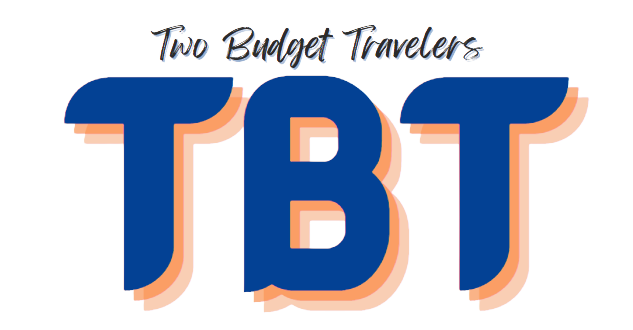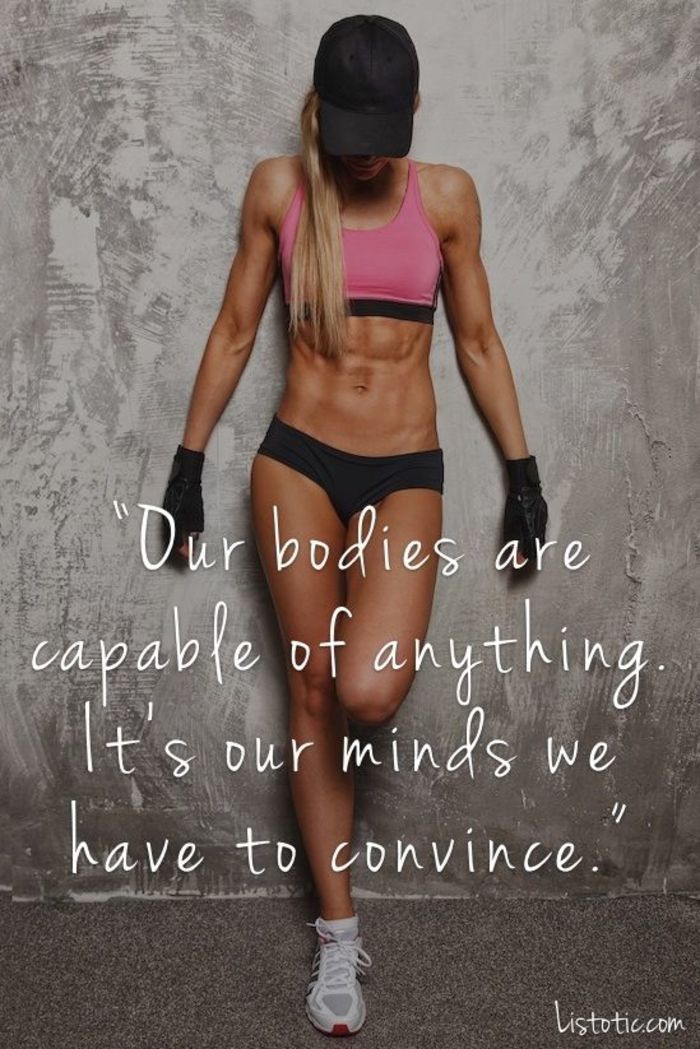Having a strong Internet connection is important for just about everything we do. From ordering food to conducting banking activities to even working, there’s no denying that having reliable internet service is essential, wherever you might be.
With this service being a necessity, it’s only right that you ensure that you get the best connection and speed from your internet provider. After all, you are paying them for it, right? One way to properly measure internet speed is by using your mobile device.
Thanks to its convenience and accessibility, you can easily conduct a speed test from your trusty device. Whether you’re experiencing intermittent connections or lagging on your mobile games, it’s possible to gauge just how fast your internet speed is.

Using A Speed Test App
The best way to test internet speed on mobile is via a speed test application.
One of the best applications that have been tried and tested by many experts and individuals alike is the Speedtest by Ookla app. As a matter of fact, this is considered the gold standard for many.
Using this program is easy. For smartphone and mobile users, you’ll be happy to know that the Okla Speed Test app is available for download on both the Google Play Store and the iTunes App Store. Meanwhile, you may also access the website.
To help you use the app and successfully conduct a speed test using your mobile device, here’s what you should do.
Download And Install The App
For faster use and convenience, you may want to download the software on your phone. To do this, simply head to the Google Play Store if you are an Android user or to the iTunes App Store if you’re an Apple user. Key in the name of the app and press ‘Install.’
Launch And Set It Up
Once you have downloaded the app, all you need to do is launch and set up the program. To do this, you need to open the app and pick the right location, this should be the place where you are conducting the testing.
After this, you also need to check if the application is showing you the right internet provider whose services you are contracting. Proceed with choosing the server you wish to utilize for your tests.
Bear in mind that the app normally relies on the server nearest you to show the available capacity of your connection. However, you have the option to change your server as you see fit to ascertain how your internet service works in different locations.
Use The App And Wait For The Results
After checking the necessary options, such as the internet name and server, you may now click on ‘Go’ to proceed. After a few seconds, you will get a result detailing both the upload and download speeds that you are currently experiencing. An accompanying graph can also be seen on the screen.
A rule of thumb would be the higher the number, the better your internet connection is. For Pings, however, the lower, the better. This indicates the latency or period of inactivity you experience, which you may sometimes refer to as ‘lags.’
Best Practices When Testing Internet Speed On Mobile
To help you get accurate results when testing, below are some practices you should be mindful of.
Pause All Internet-Consuming Activities
The last thing you want to do is sabotage your test. To yield accurate speed tests, you should ensure that the only app or program running is the Ookla Speedtest software.
Pause all other applications that may consume data from your bandwidth or data allocation so you can measure it right.
Do The Test More Than Once
If in doubt, don’t hesitate to conduct tests and measurements more than once. Since internet speeds tend to vary during different parts of the day, testing more than once is a good idea.
On a mobile or smartphone device, your data or internet speed relies on a number of factors, including the signal in your area and the number of people using the connection. Move around to see where the connection speeds up and where it tends to become slower.

Conclusion
With these tips and with the help of a reliable speed test application, you can test your internet speed on your mobile device without any hassle. By using Speedtest by Ookla, you can put your concerns to rest and reach out to your service provider as needed.